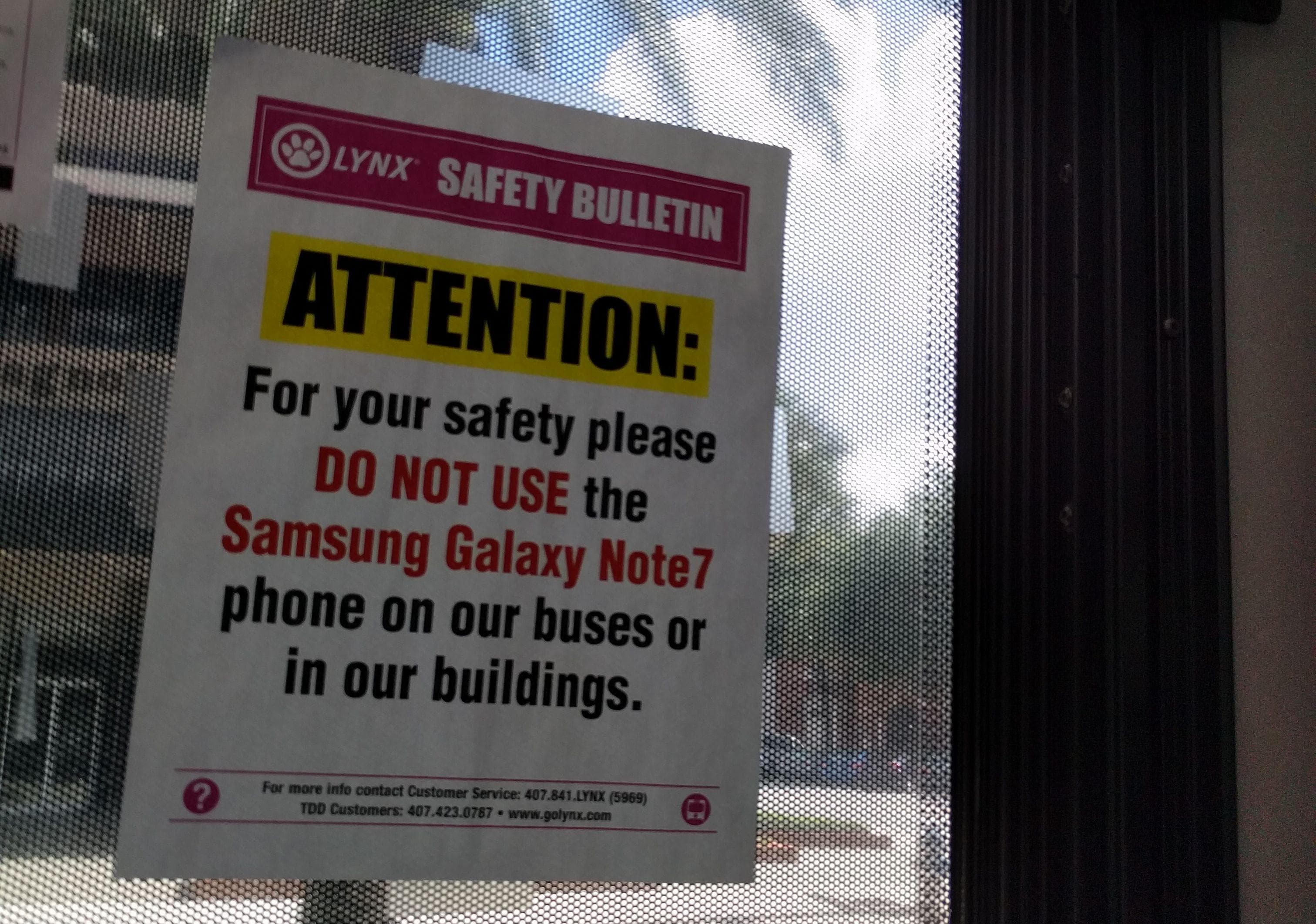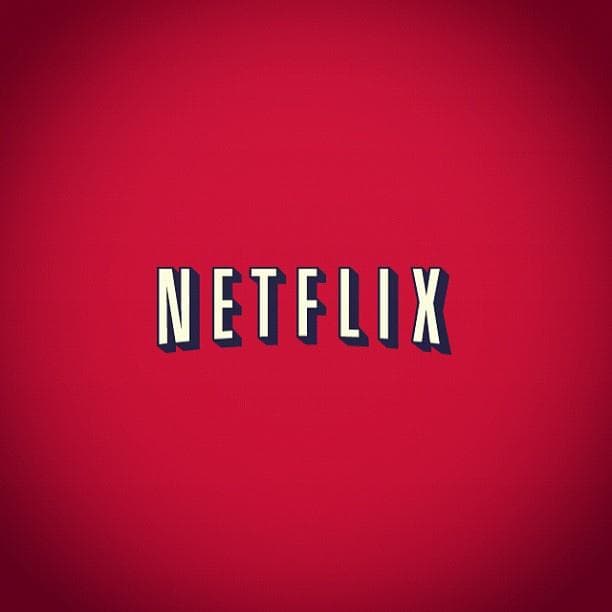-
(#3) Apple TV 4 Lets You Use Siri to Control Things
Tell Siri what you want to see or listen to. You can even get specific. “Show me dramatic Robin Williams movies.” You can search from all apps, or within a specific app.
If you want to pick up where you left off in your binge-watching, but you want to start this particular episode again, tell Siri “Start from the beginning.” If you want to turn on closed captioning, tell Siri, “Turn on closed captioning” or “turn on English subtitles.” If you are distracted and missed something in the plot, you can say “What did she say?” and Siri will jump back 15 seconds as well as bring up closed captions for that scene or segment.
You can also control the volume of the music and sound effects so that you can hear the dialogue better by saying, “Reduce loud sounds.” You can pull up a movie by quoting it as well, “Smokey, this is not Nam. This is bowling. There are rules.” You can also ask Siri who directed the movie, wrote it, who the lead actor is, etc.
Siri also responds to phrases like “Go to Netflix,” which simply opens the Netflix app. -
(#7) Use Multiple Apple IDs to Keep Your Roommate's Viewing Preferences Separate
If you have more than one Apple ID in the house, you can easily keep your watching preferences separate. Simply set up separate accounts using the individual Apple IDs. Go to Settings > Accounts > iTunes and App Store > Add New Apple ID > Sign In. To add the next account, sign out, and add the next Apple ID. -
(#1) Lose Your Teeny Tiny Apple Remote? Use Any Remote!
You can use your third party remote to control your device if that sliver of an Apple TV remote gets sucked into another dimension of your couch.
Go to Settings > General > Remotes > Learn Remote. Designate a button on the remote that isn’t assigned to anything else and select Start. The Apple Remote buttons will appear on screen. Select and hold each button until you’ve designed them and the blue progress bar is complete.
New Random Displays Display All By Ranking
About This Tool
Apple TV is a high-definition TV set-top box product launched by Apple. Users can watch TV programs online. With Apple TV, you can enjoy the content you are interested in at any time without leaving the sofa. Use the Airplay function to enjoy videos, music videos, and podcasts on YouTube, and even browse your online albums or photos from your Mac or PC. Apple is constantly updating and improving new features.
There are the coolest things that people did not know about Apple TV. You could check our generator if you also interested in Apple TV, it displays 18 items that are more detailed information. Welcome to search for other things you want with the tool.
Our data comes from Ranker, If you want to participate in the ranking of items displayed on this page, please click here.